Auto Layout & Smart Alignment in Figma




6 makers are attended
Jul 1710:30 AM
-Jul 1712:30 PM
A Block
A Block
Invite Only
Campus Exclusive
Study Jams
Learning Program
An event by
College of Engineering, Karunagappally
Hosts

Pranav

R
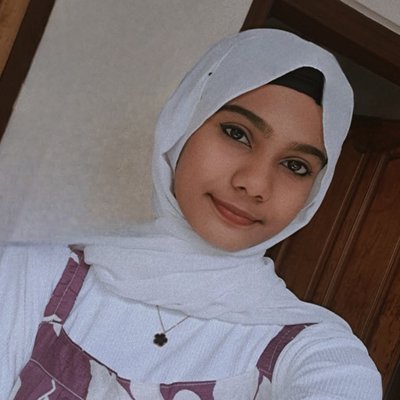
Sumayya

Abhijith

R

Pranav
Topics & themes
Product Design
You’ve learned how to edit templates and build from scratch — now it’s time to design smarter, not harder with Figma’s Auto Layout and smart alignment tools. This session focuses on features that help you create cleaner, more responsive designs and maintain consistency without dragging or guessing placements. Today you’ll learn: What is Auto Layout and why it’s useful: * How to apply Auto Layout to buttons, cards, lists, and sections * Adding padding, spacing, and direction controls * Grouping vs. Frames vs. Auto Layout , when and why to use each



