Customizing Designs & Exploring Layout Basics




5 makers are attended
Jul 1510:30 AM
-Jul 1512:30 PM
A block
A block
Pre Invite
Campus Exclusive
Study Jams
Learning Program
An event by
College of Engineering, Karunagappally
Hosts

Pranav

R
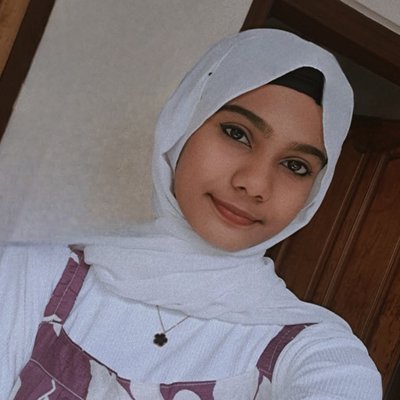
Sumayya

Abhijith

R

Pranav
Topics & themes
Product Design
Now that we’ve explored the Figma basics, it’s time to level up by customizing designs and understanding how layout works. Today’s session is focused on helping you feel more confident using Figma to create your own style by tweaking existing templates and learning how to properly arrange elements on a design canvas. We’ll cover: * How to customize a pre-made Figma template * Changing text, fonts, and color themes 🎨 * Resizing and moving elements for balance and clarity * Using alignment tools like distribute, group, and center *Adding new elements like shapes, boxes, icons, and images



